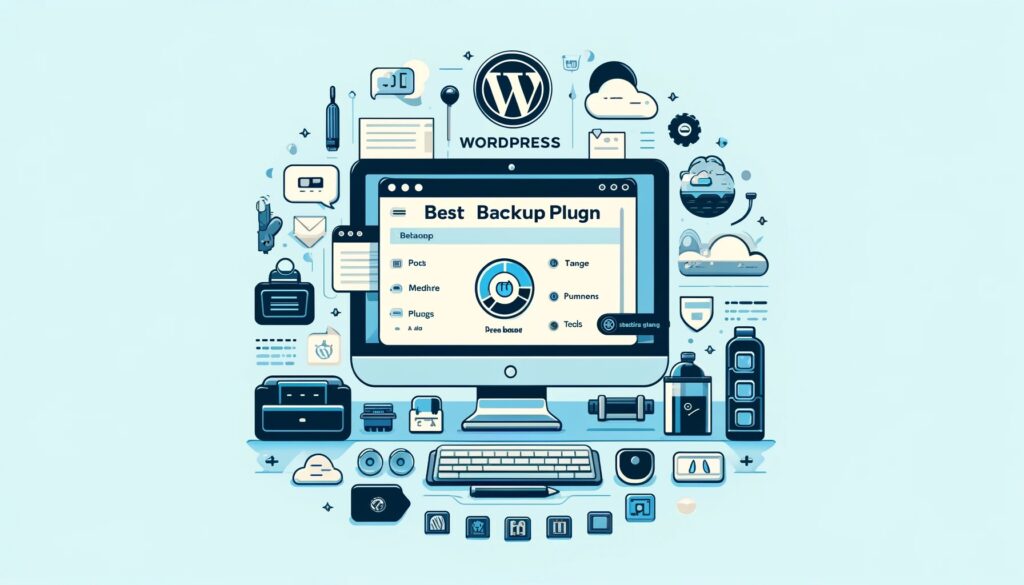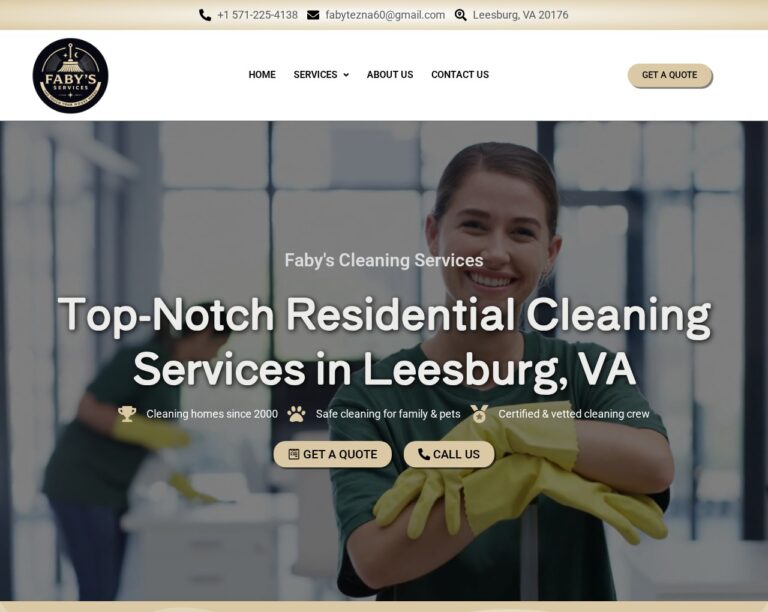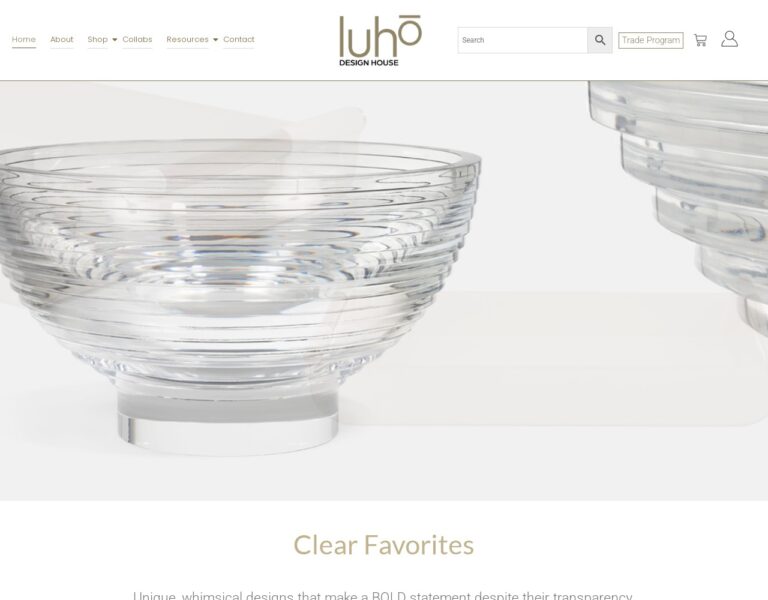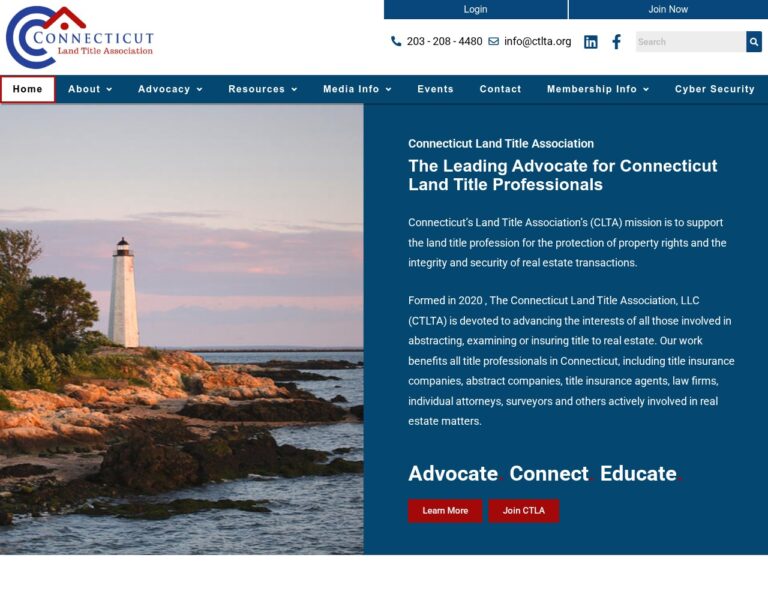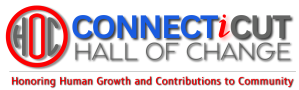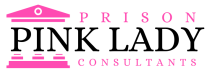WordPress is a powerful platform for creating and managing websites. However, with great power comes great responsibility. One of the most critical aspects of maintaining a WordPress site is ensuring that your data is backed up regularly. This article will explore the best WordPress backup plugins that can help you safeguard your digital assets.
Top 7 WordPress Backup Plugins
- BackupBuddy
- Price: $80 for two sites
- Features: Schedule backups daily, weekly, or monthly; store backups in Dropbox, Stash folder, Amazon S3, Rackspace Cloud, or email them to you
- Advantages: Not a subscription plugin; supports cloud storage and updates; open ticket forum support
- WP Database Backup
- Price: Lifetime payment option available
- Features: Create and restore database backups; store backups on Dropbox, FTP, Email, Google Drive, Amazon S3
- Advantages: Comprehensive solution for database backups; lifetime payment option available
- VaultPress
- Price: Starting at $5 per month
- Features: Real-time backups; restore in a few clicks; protects against data loss
- Advantages: Subscription-based; comprehensive protection; easy restoration
- BackUpWordPress
- Price: Free version available; upgrade to pro version for $99
- Features: Schedule backups for files and databases; store backups in Google Drive, Dropbox, or other services
- Advantages: Free version available; comprehensive backup features; upgrade to pro version for additional features
- Duplicator
- Price: Free version available; upgrade to pro version for additional features
- Features: Back up, restore, and migrate WordPress sites; store backups in S3 storage, SFTP server, Google Drive, or OneDrive
- Advantages: Free version available; comprehensive backup and migration features; upgrade to pro version for additional features
- BackWPup
- Price: Free version available; upgrade to pro version for $75
- Features: Full backup without charge; store backups in various services or email them
- Advantages: Free version available; comprehensive backup features; upgrade to pro version for additional features
- WPvivid
- Price: Free version available; upgrade to pro version for $49/year
- Features: Backup, migrate, and stage WordPress sites; customize backup options; store backups in remote locations
- Advantages: Comprehensive solution for backup and migration; free version available; upgrade to pro version for additional features
- Best WordPress Backup Plugin in our opinion :
The best free WordPress backup plugin is UpdraftPlus. Here’s why:
- UpdraftPlus has over 3 million active installs, more than any other backup plugin. It’s the most popular free option.
- It offers a comprehensive set of features even in the free version, allowing you to back up your entire site including databases, plugins, themes and more. You can restore only what you need.
- Backups can be saved to popular cloud storage services like Dropbox, Google Drive, Amazon S3, etc. This ensures your backups are secure offsite.
- UpdraftPlus is easy to use with a simple dashboard. You can easily schedule automated backups to run daily, weekly or monthly.
- The free version has all the essential backup and restore functionality most users need. Premium adds more storage locations and incremental backups.
Key Features to Consider
- Storage Locations: Ensure the plugin supports multiple remote storage options to safeguard against data loss.
- Restoration Process: Check how easy it is to restore your site from a backup.
- Security: Look for plugins that offer encrypted backups and secure data transfer protocols.
- Performance: Consider the plugin’s impact on your website’s performance.
- Support and Documentation: Evaluate the cost relative to the features and support offered.
- Compatibility: Ensure the plugin is compatible with the latest version of WordPress and does not conflict with other plugins or themes.
- Reputation and Reviews: Research the plugin’s reputation and read user reviews and testimonials.
Ease-of-Use
Ease of use is a crucial feature to consider when selecting a WordPress backup plugin. The best plugins should be simple to use, allowing you to backup and restore your website with minimal effort. This ensures that even non-technical users can manage backups effectively, reducing the risk of human error and data loss. A user-friendly interface is essential for a seamless backup and restoration process.
Automated Backups
Automated backups are a key feature of the best WordPress backup plugins. These plugins allow you to schedule backups at specific times, ensuring that your site is backed up regularly without manual intervention. This feature is particularly important for busy users who may forget to create backups manually. Automated backups also reduce the risk of data loss due to human error or forgetfulness.
Backs Up Your Database
A reliable WordPress backup plugin should support the complete backup of both files and databases. This includes backing up the WordPress core files, plugins, themes, and database. This comprehensive backup ensures that all data is protected, including sensitive information, and can be easily restored in case of an issue.
Backup Storage
The backup storage feature is critical in ensuring that your backups are secure and accessible. The best plugins store backups on remote cloud storage services such as Dropbox, Google Drive, or Amazon S3, rather than on the server itself. This prevents data loss in case of server failure or hacking. Additionally, the storage capacity should be sufficient to accommodate the size of your website, avoiding data loss due to insufficient storage.
Real-Time Backups
Real-time backups are an advanced feature that some plugins offer. This feature saves your website’s data after every modification, ensuring that you never lose a single change or update. This is particularly useful for large websites or those with high traffic, where data integrity is crucial.
Encrypted Backups
Encryption is an essential security feature for backups, especially for business owners handling sensitive data. The best plugins should offer encryption options to protect both business and client data. This ensures that even if backups are compromised, the data remains secure.
Other Features
Other features to consider include malware detection, database repair and scanning, and the ability to create backup profiles. These features enhance the overall backup and restoration process, providing additional security and peace of mind
Conclusion
Choosing the right WordPress backup plugin is crucial for protecting your website. By considering the key features and factors mentioned above, you can select the best plugin for your needs. Whether you opt for a free or premium plugin, ensuring that your site is backed up regularly will give you peace of mind and help you recover quickly in case of any issues.