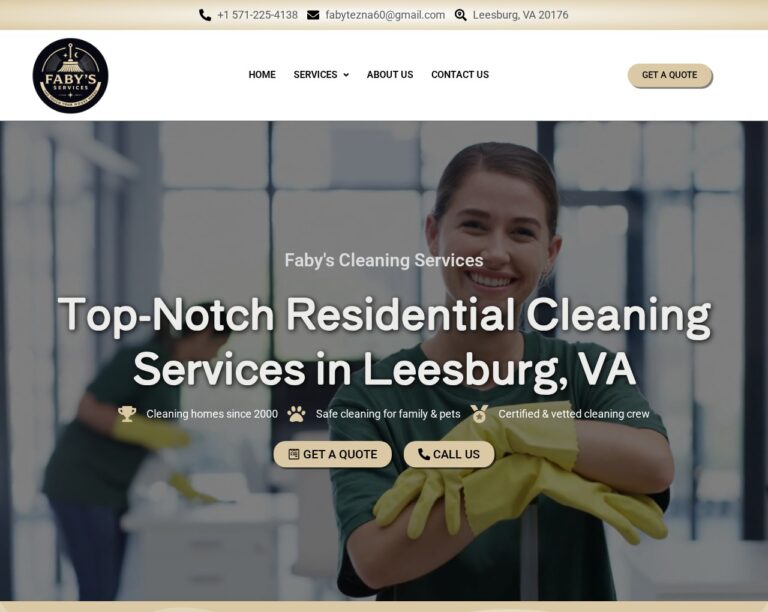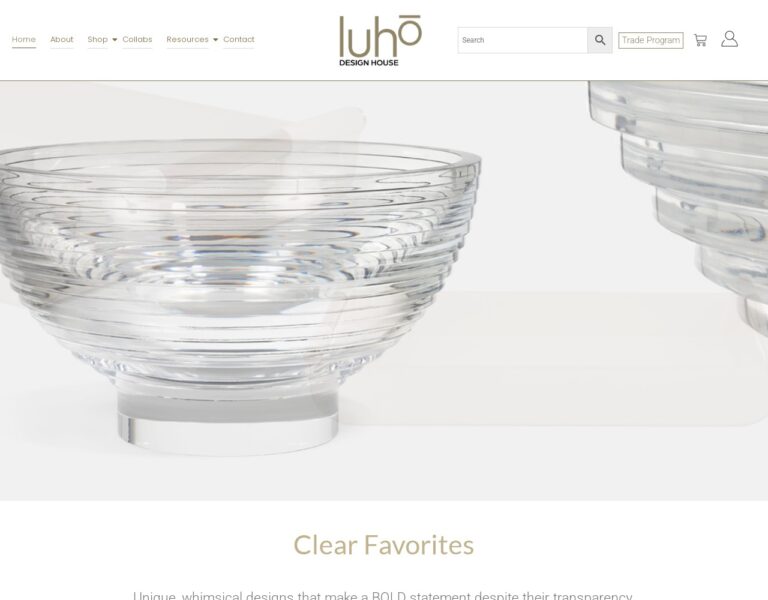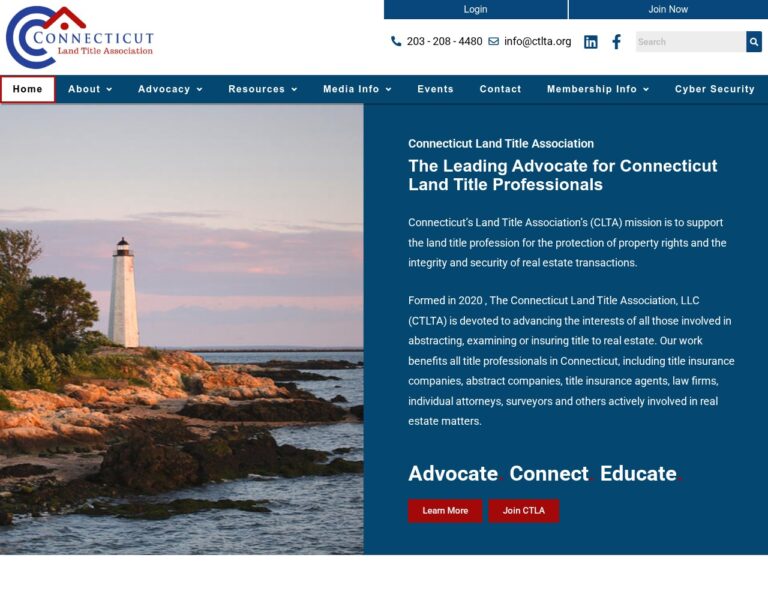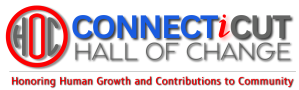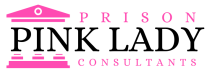WooCommerce is an open-source eCommerce plugin designed specifically for WordPress websites, popular because it’s cheap and flexible, powering more than 100k shops.
WooCommerce takes care of all the technical aspects of setting up an online store to sell physical or digital goods (so you don’t need any coding skills), like handling payments and shipping. You can customize your shop with features like sales goals to incentivize customers to buy more items, discount coupons for business promotions, loyalty points programs using rewards points that cost nothing out of pocket—and much more.
With WooCommerce installing on your website there are also many opportunities to extend the functionality through plugins created by developers in the community. This allows you to have a lot of flexibility.
What Is WordPress and Why Is It Important for eCommerce?
One of the simplest and most often used platforms for building blogs and websites is WordPress. Actually, over 43.6% of all websites on the internet run on PHP, thus many of the sites you visit are most likely created using this tool.
Technically, PHP is a free, open-source content management system (CMS) licensed under GPLv2, thus anyone can use, alter, or expand it anyway they like.
Without writing any code, a CMS such as WordPress allows you to handle important elements of your site—text, images, and pages—managers.
Simply said, everyone—including those without programming experience—can create a website thanks to WordPress.
Getting Started: How to Install WooCommerce on a WordPress Site
To install WooCommerce: source
- Go to: Plugins > Add New Plugin.
- Search for “WooCommerce”.
- Select Install Now.
- Select Activate Now, and you’re ready for the WooCommerce Wizard.

Customizing Your Online Store with Themes and Plugins
In WordPress development Themes are for the visual elements of a site’s look and feel. Such as Header, Footer, Colors, Menus, Typography, Mobile features, etc. Plugins are for functionality. It is best to keep these things separate. That way if you want to change your theme later you will not break functionality. And the opposite is true as well.
there are many themes in wordpress most of them are free and some are paid if you like more customized website design , Astra themes are one of the most used themes in wordpress
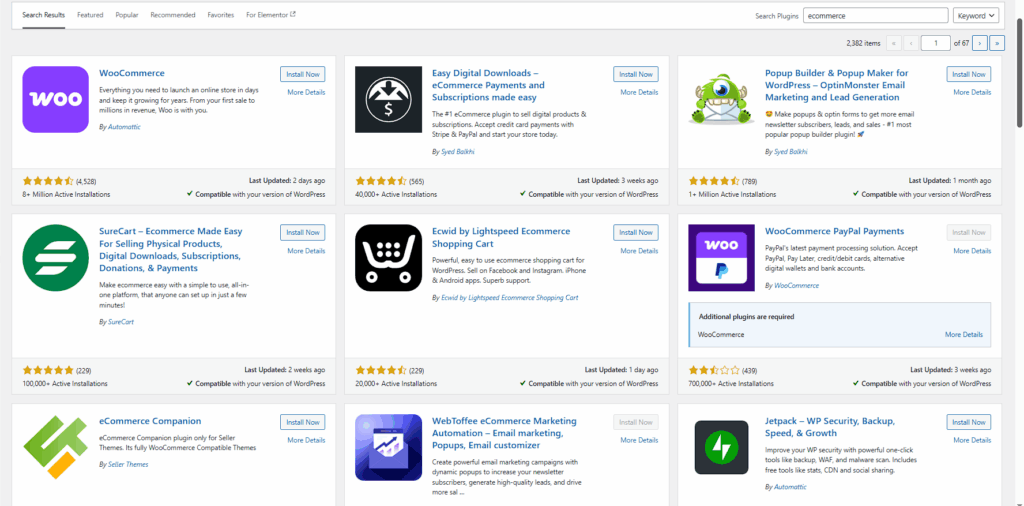
also in wordpress plugins store , its the same as shopify or android store , that has many apps can be used to add more functionality in your website , the good news are most of them are GPL or Free to use , this is why wordpress can be a good option if you need to highly customize your website rather than a simple form of shopify one .
Payment Gateways Supported by WooCommerce
woocommerce supports most of the or nearly all payment gateways you ever met , this link shows most of the gateways sourced by woocommerce website
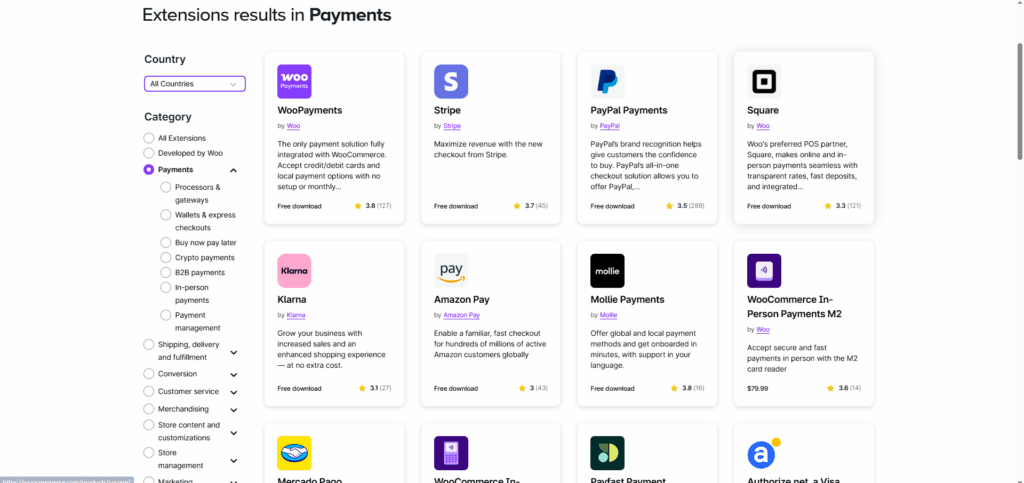
Managing Products, Inventory, and Shipping Options
Woocommerce and wordpress allows to manage your products from a professional dashboard , to manage stocks add products and their SEO with perfect SEO tools to use like RANK MATH or YOAST SEO tools which are mainly FREE to use and more paid features to choose from .
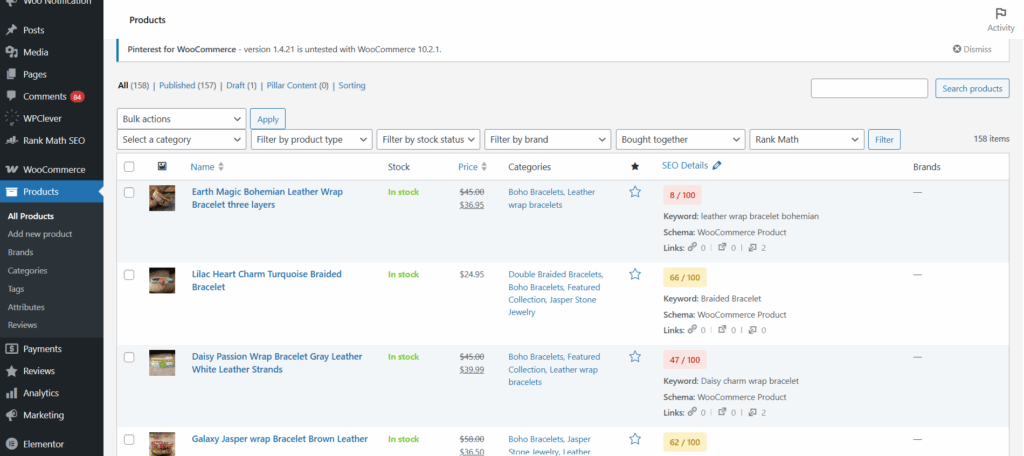
from the best features of woocommerce , are the shipping settings that you can change to whatever you imagine , and update them based on your needs, whether its shipping calculated based on weight – based on product type – based on total cart price or even based on locations.
with more space to update using backend plugins you can do anything you imagine in these settings.
Marketing Tools: Coupons, Loyalty Points, and Upsells
One of the strengths of WooCommerce is its ability to boost sales and customer retention through built-in and add-on marketing tools. By using coupons, loyalty rewards, and upselling strategies, you can increase average order value and keep shoppers coming back.
Coupons & Discounts
- Percentage or Fixed Discounts Offer site-wide sales or apply discounts to specific products or categories.
- Free Shipping Coupons Encourage customers to complete checkout by removing one of the biggest barriers to purchase—shipping costs.
- Limited-Time Offers Create urgency with flash sales or expiring coupon codes to drive quick decisions.
Loyalty Points & Rewards
- Points for Purchases Give shoppers points for every dollar spent, redeemable on future orders.
- Customer Retention Loyalty programs keep your best customers engaged and increase repeat purchases.
- Referral Rewards Offer points or discounts to customers who refer friends and family to your store.
Upselling & Cross-Selling
- Upsell Higher-Value Products Suggest premium versions or bundles when customers view or add items to their cart.
- Cross-Sell Related Products Recommend complementary items (e.g., phone case with a new phone) to boost order value.
- Personalized Recommendations Use plugins or AI tools to tailor product suggestions based on browsing and purchase history.
Why It Matters
Effective use of coupons, loyalty programs, and upsells not only increases sales but also builds long-term customer relationships. When shoppers feel rewarded and discover relevant products, they’re more likely to return and spend more.
Tracking Sales and Customer Behavior with Analytics Tools
Woocommerce can be easily integrated with most of the common analytics tools in the market , Google Analytics and google tag manager can be easily integrated too .
using google tag manager to track events and screen behaviours helps very much in marketing decissions .
Extending WooCommerce with Popular Plugins and Integrations
wordpress have a big library of plugins to choose from , for all needed features in an ecommerce website
Security and Performance Tips for WooCommerce Stores
Running an online store means keeping your customers’ data safe and your site running smoothly. Poor security can lead to stolen information, while slow performance can drive shoppers away. Here are some best practices to protect and optimize your WooCommerce site:
Security Best Practices
- Use SSL Certificates Make sure your site uses HTTPS. An SSL certificate encrypts sensitive customer data like payment details.
- Keep WordPress & Plugins Updated Regularly update WooCommerce, your theme, and all plugins to patch security vulnerabilities.
- Install a Security Plugin Tools like Wordfence or Sucuri add firewalls, malware scans, and brute force protection.
- Enable Two-Factor Authentication (2FA) Require an extra login step for admins to reduce the risk of unauthorized access.
- Limit User Roles & Access Assign only the permissions each user needs (e.g., shop manager vs. admin).
Performance Optimization
- Choose Reliable Hosting A WooCommerce-friendly host ensures faster loading and uptime during traffic spikes.
- Use a Caching Plugin Plugins like WP Rocket or W3 Total Cache store static versions of your pages to reduce load times.
- Optimize Images Compress product photos with tools like Smush or ShortPixel without losing quality.
- Content Delivery Network (CDN) Services like Cloudflare deliver your store’s content from servers closest to the customer for faster speeds.
- Database Optimization Clean up old revisions, transients, and unused tables to keep your site lean.
Why It Matters
A secure, fast WooCommerce store builds customer trust, improves SEO rankings, and increases conversions. Shoppers are more likely to buy—and return—if they feel safe and enjoy a smooth browsing experience.
WooCommerce for International Stores: Currencies, Languages, and Taxes
1. Multi-Currency Support:
How WooCommerce Handles Currencies by Default:
Only the base currency you specify in your general settings (such as USD, EUR, or EGP) is supported by WooCommerce out of the box. International customers who would rather shop in their own currency may find this to be restrictive as all product prices, cart totals, and payments will be computed in this one currency.
You will need to install a multi-currency plugin in order to proceed beyond this.
Recommended Multi-Currency Plugins:
You can incorporate multi-currency functionality into your store with the aid of a number of robust plugins. Among the most well-liked and trustworthy choices are:
WooCommerce Multi-Currency by WOOCS
A powerful plugin that enables you to manually or automatically manage exchange rates, set multiple currencies, and display a switcher on the frontend.
Aelia’s Currency Switcher for WooCommerce
enables compatibility with popular payment gateways, real-time exchange rates, and currency display based on geolocation.
WPML WooCommerce Multi-Currency (if translations are done with WPML)
allows for individual pricing for each currency and integrates seamlessly with multilingual stores.
Why Showing Local Currency Matters:
Pricing in a customer’s local currency increases the professionalism of your store and eases checkout. Important advantages include:
Greater Rates of Conversion
When prices are displayed in their own currency, customers feel more at ease and secure.
Lower Cart Ignorance
minimizes unpleasant surprises brought on by ambiguous or unforeseen currency conversions at the point of sale.
Improved Experience for Customers
When combined with geolocation, your website can automatically determine the user’s location and show the appropriate currency without requiring additional clicks.
Real Examples: Successful Brands Using WooCommerce
WooCommerce vs Shopify: Which One Is Right for You?
we have added more information in this post
But as conclusion , For beginners with no web development experience, Shopify is an excellent choice due to its user-friendly interface and lack of coding knowledge requirements. Conversely, if you prioritize customizability or operate on a tight budget, WordPress is the preferred option.
Concerning SEO, WordPress generally holds an advantage, but Shopify has made notable strides in improving its SEO capabilities in recent years. Therefore, the choice between WordPress and Shopify depends on your specific needs and preferences in terms of ease of use, customization, and SEO features.
Final Thoughts: Is WooCommerce the Right Choice for Your Business?
woocommerce can be the best choice if you are looking for no limitaions in your ecommerce road , as its daily updated with more features and plugins , and easily developed in the backend using development skills ( PHP , JAVASCRIPT , HTML , CSS ) your website can have all the needed features to expand and do whatever you imagine.
this is why i personally changed from shopify to woocommerce in my personal Brand TREASURE JEWELRY SHOP
if you are looking for a digital agency that is specialized in woocommerce websites and designing your imagined online shop , we are here to work on it , in webenovations you will find the best development skills needed and the experience of more that 10 years in this field , converting big brands from wix or shopify to woocommerce because of the needed features that were not found in these platforms.